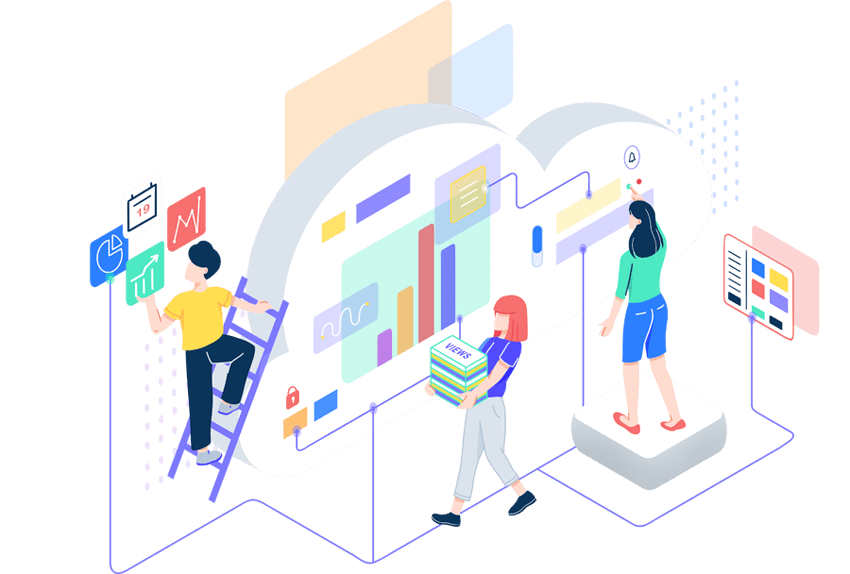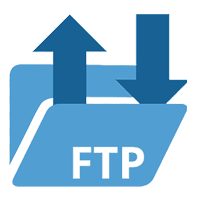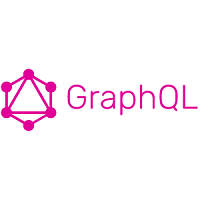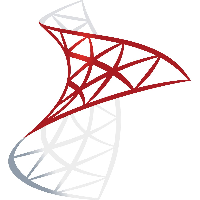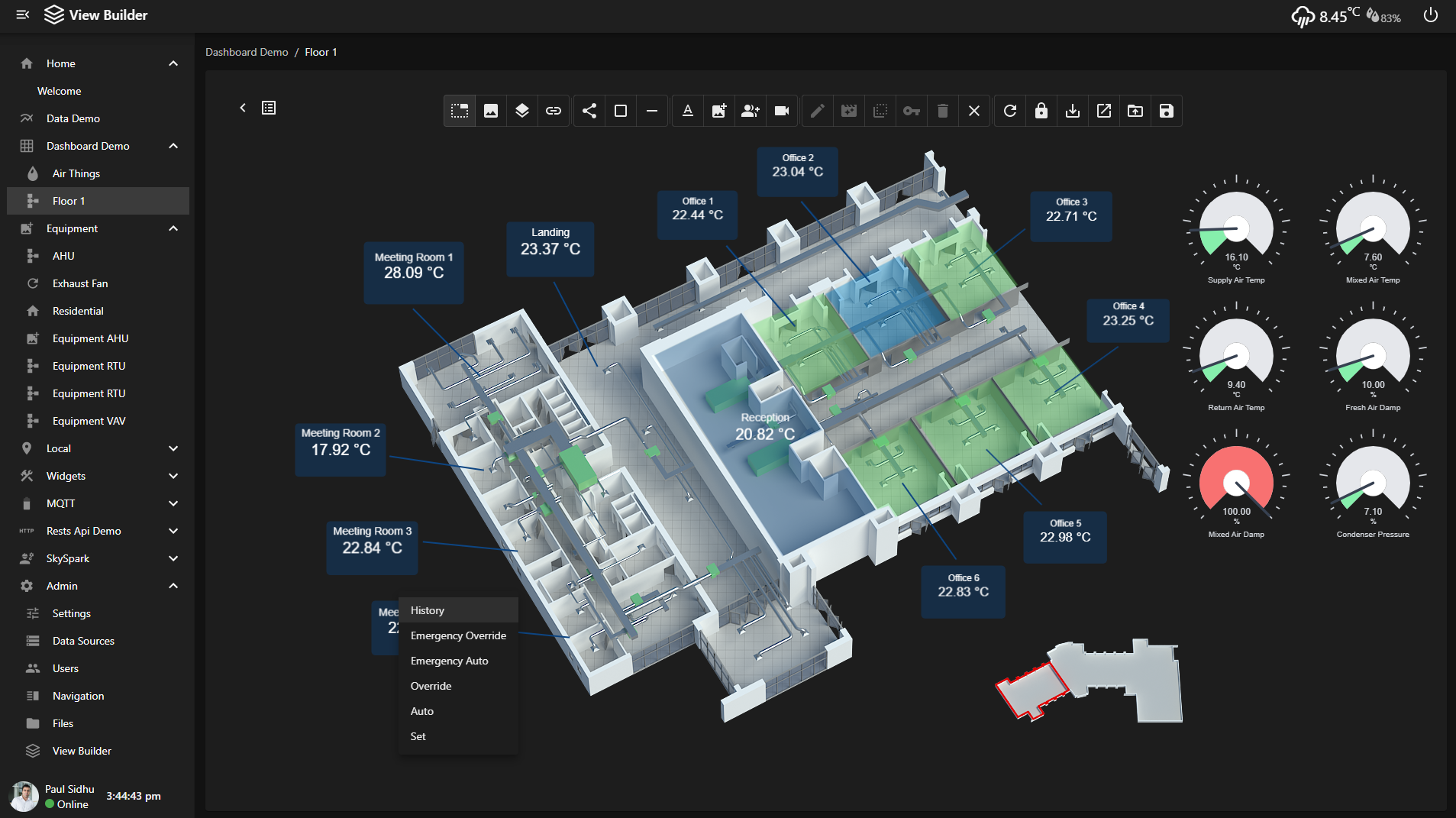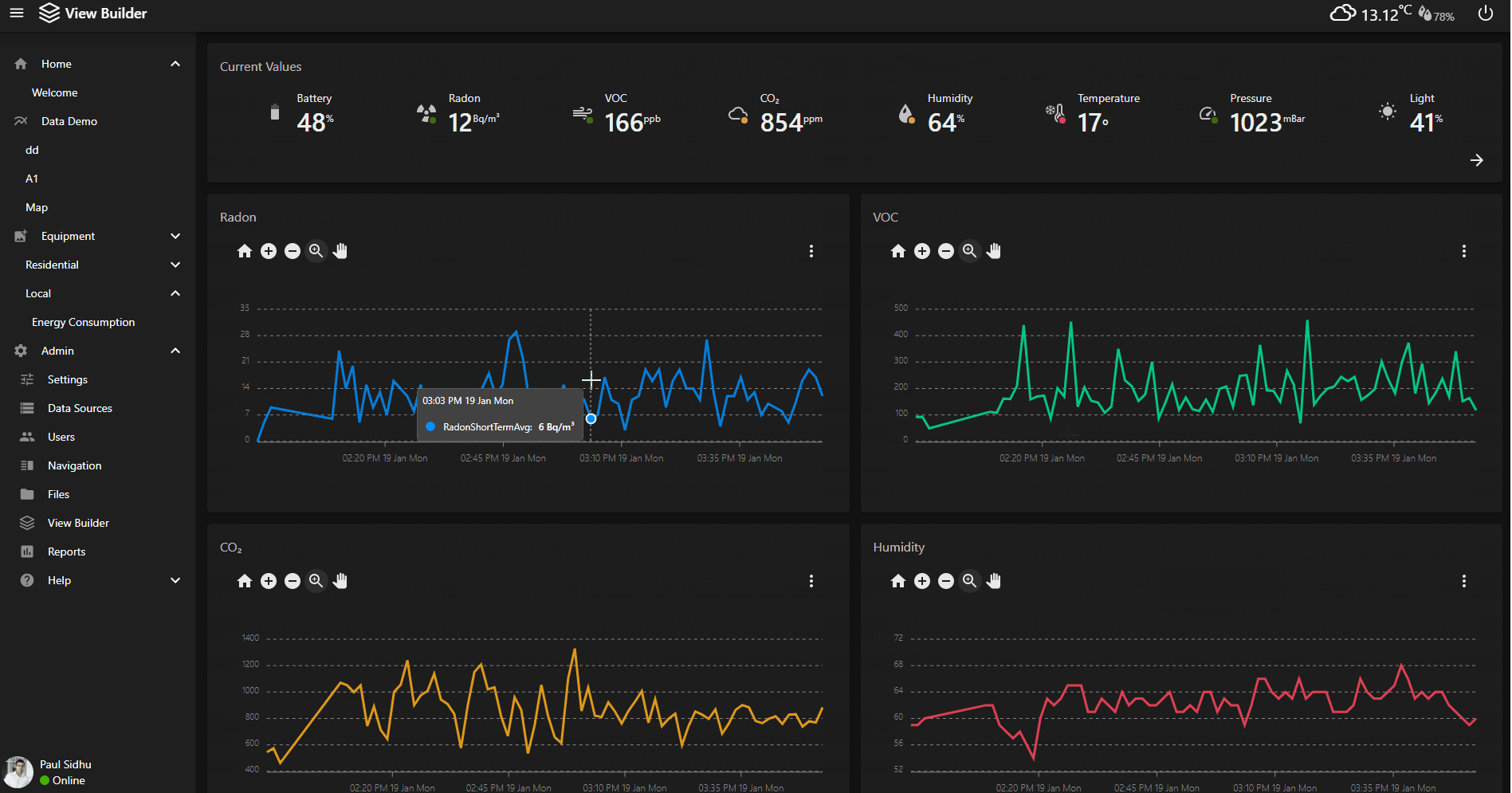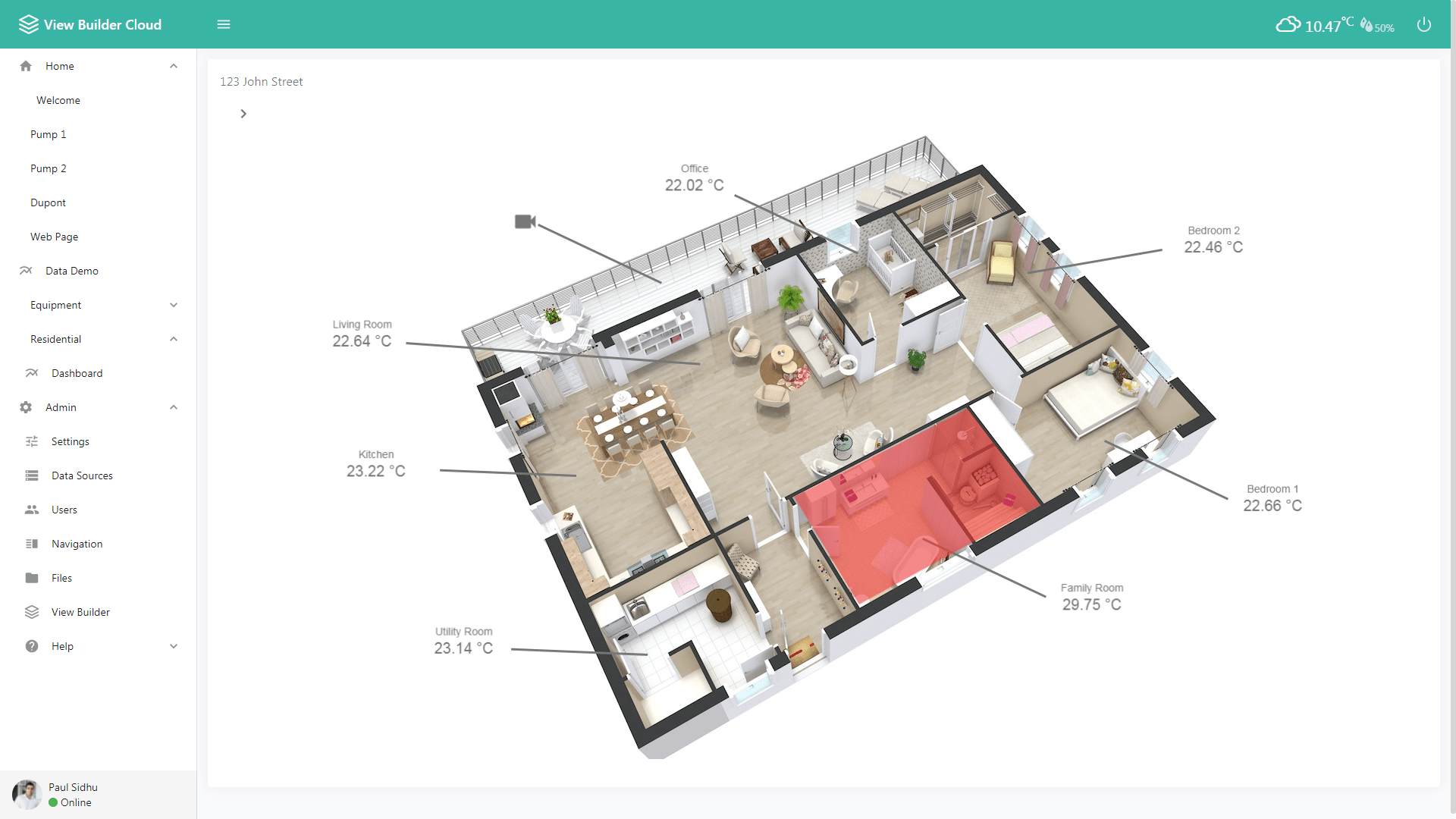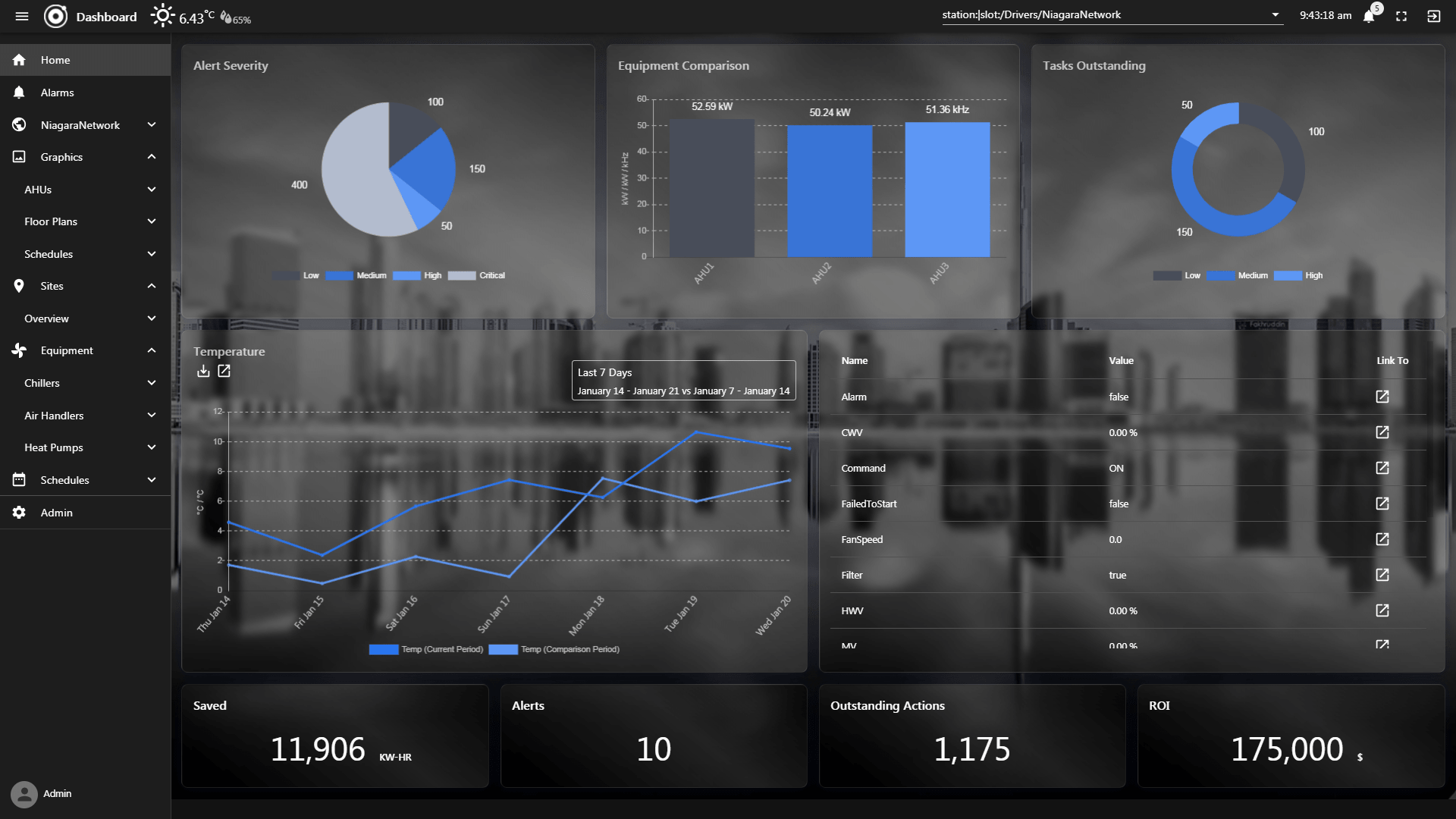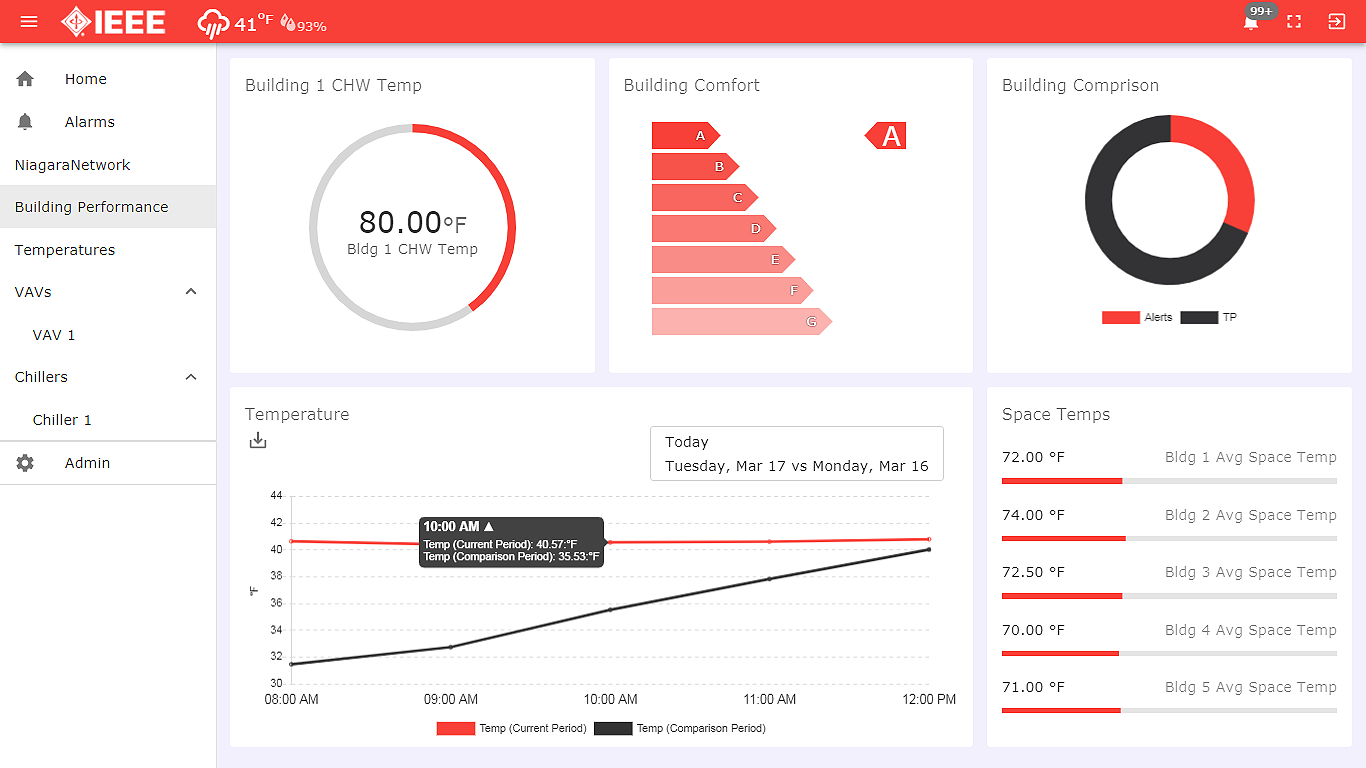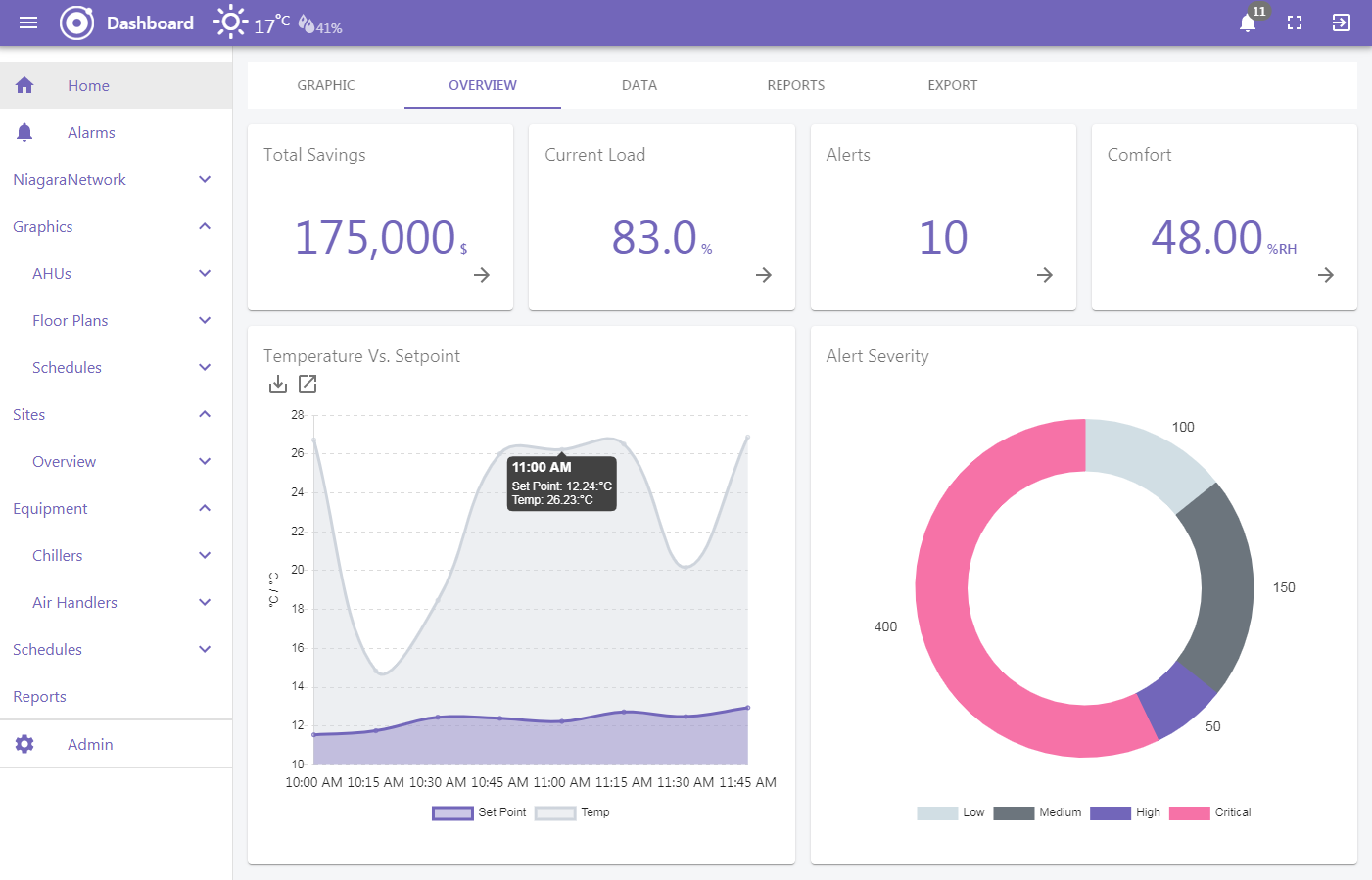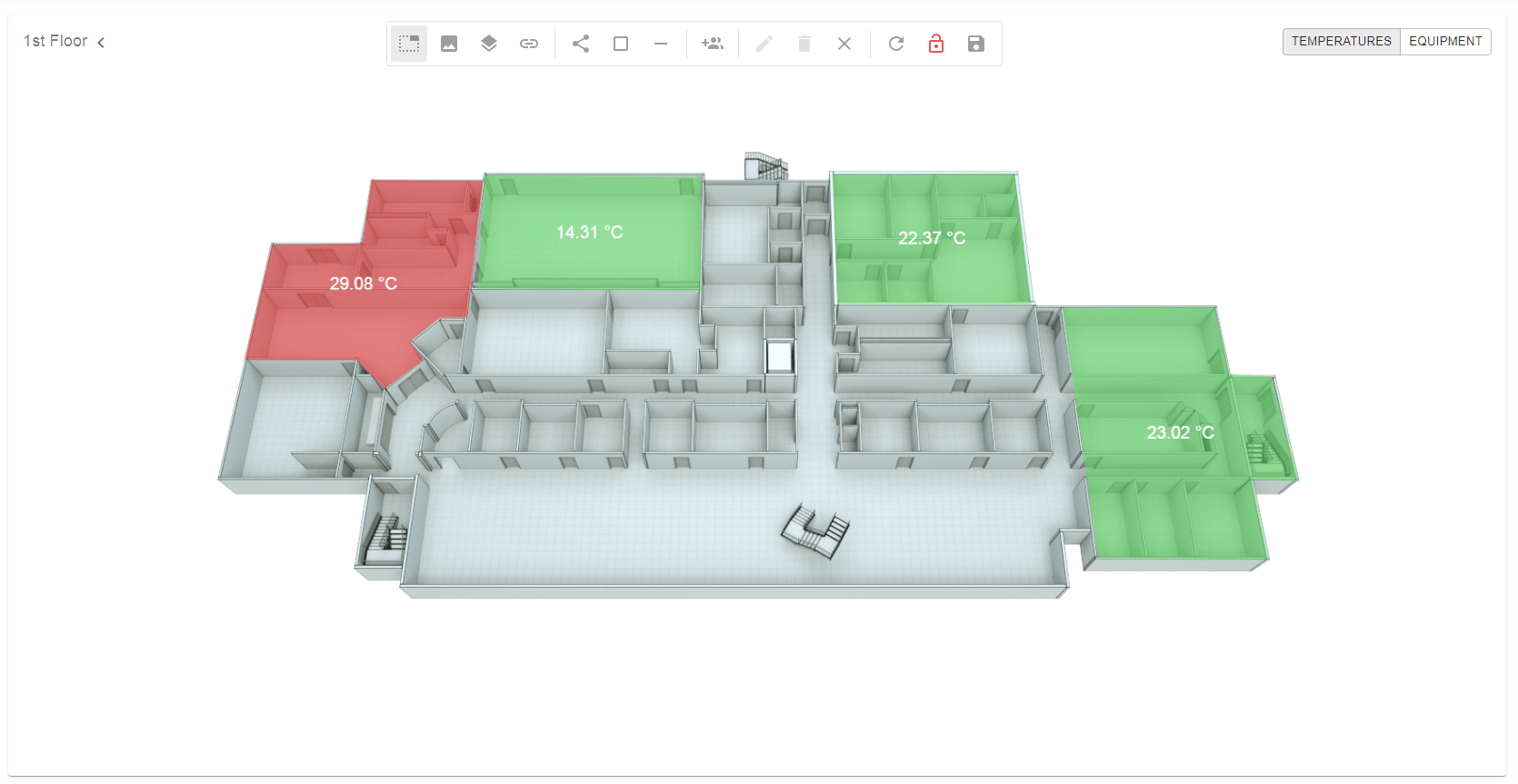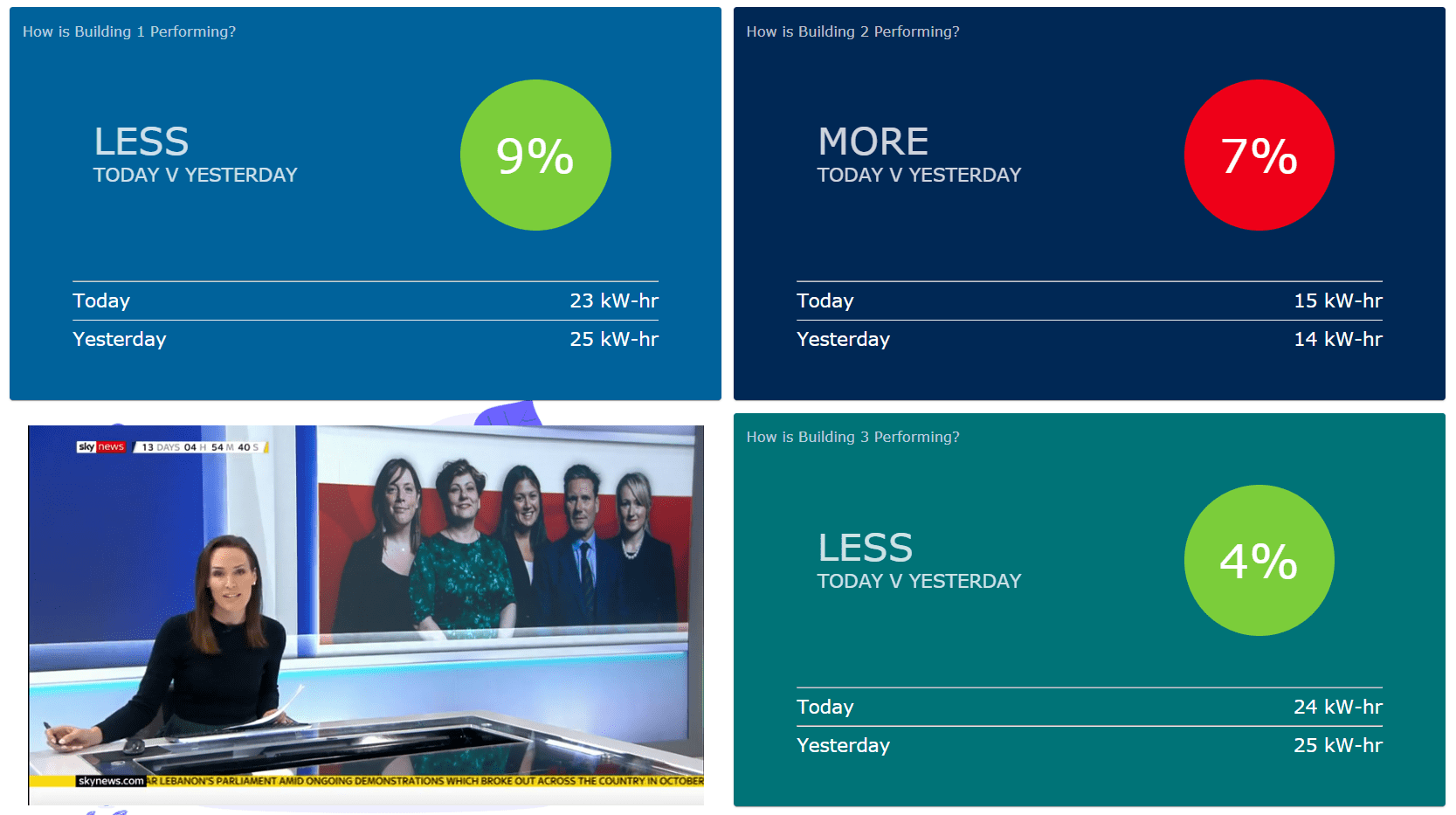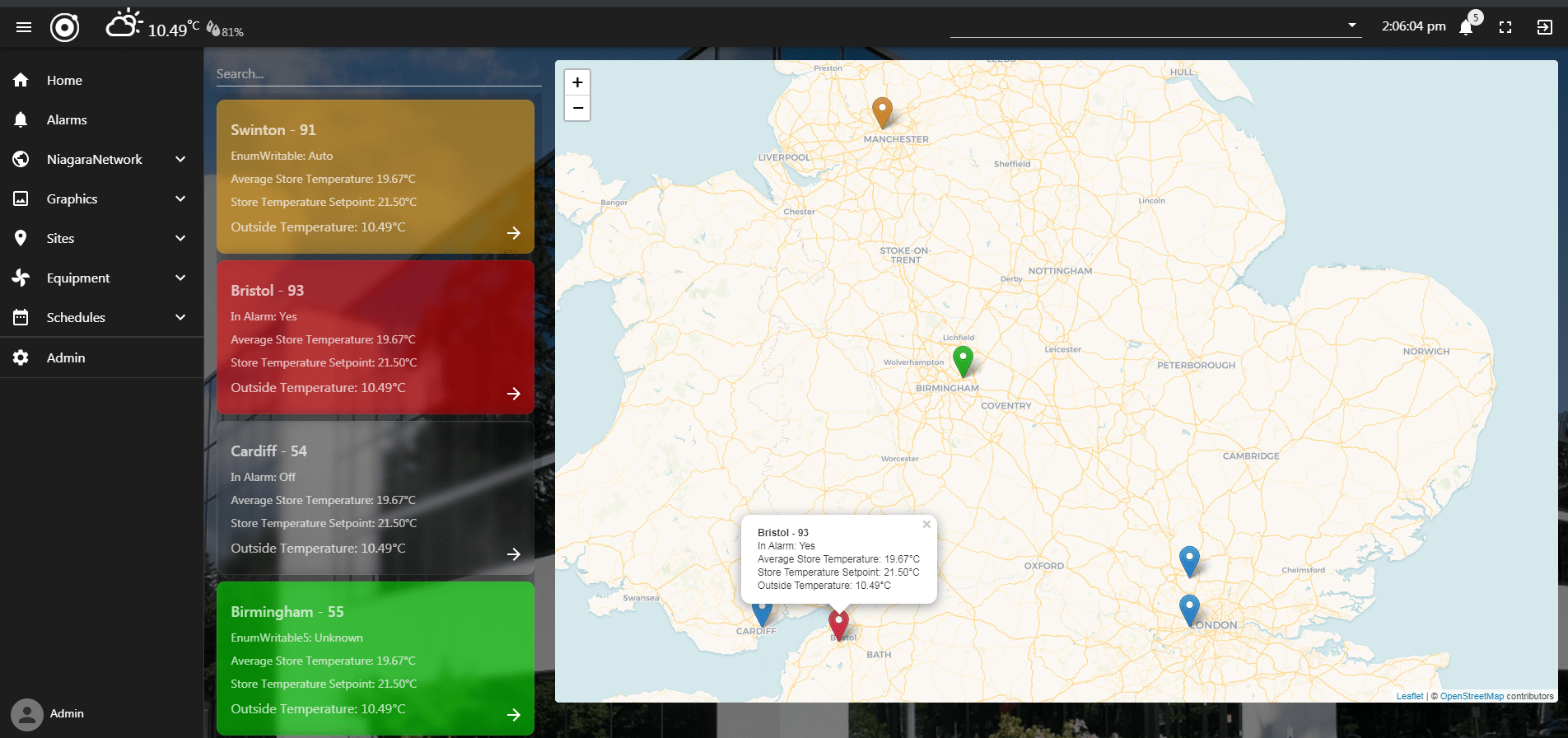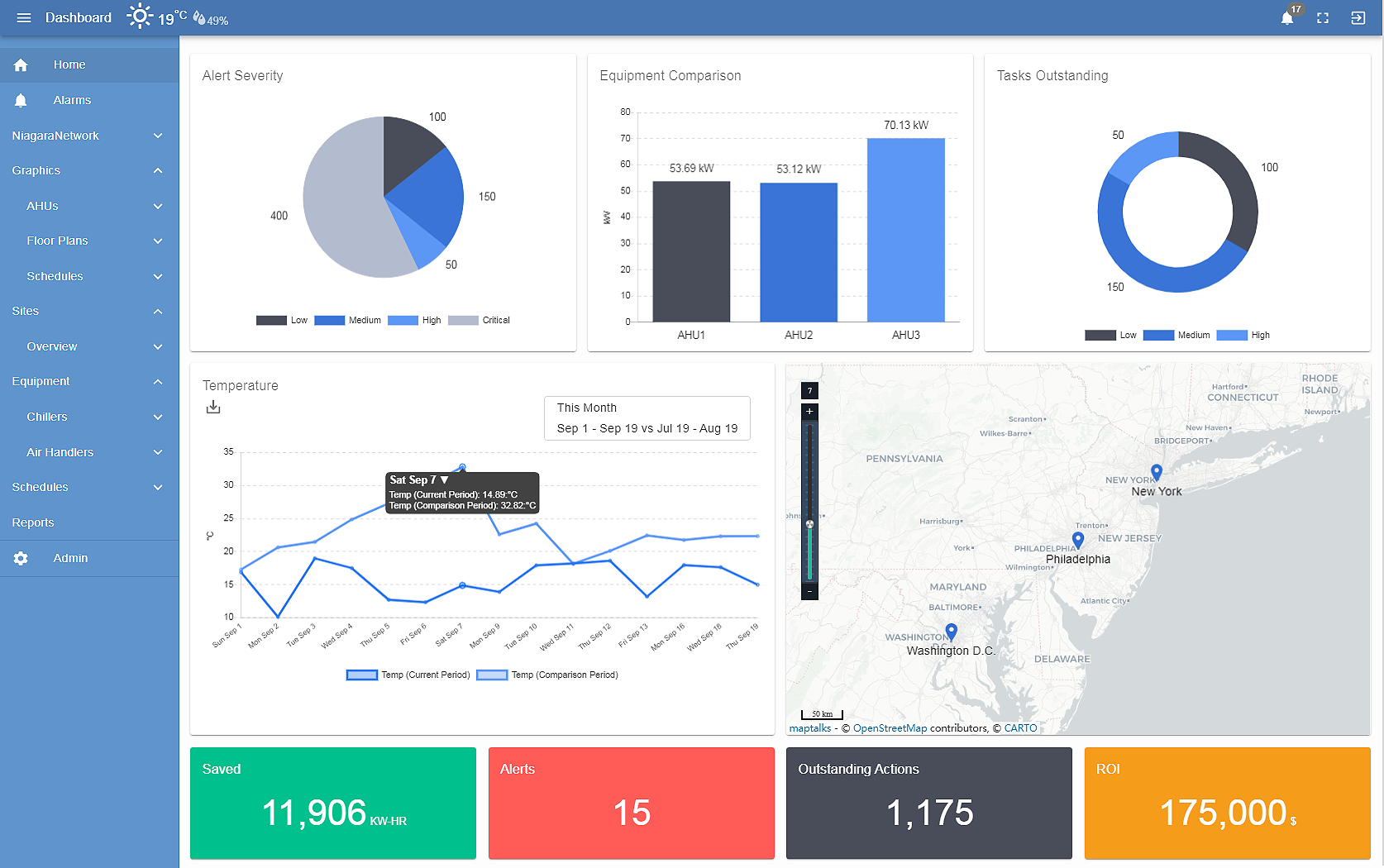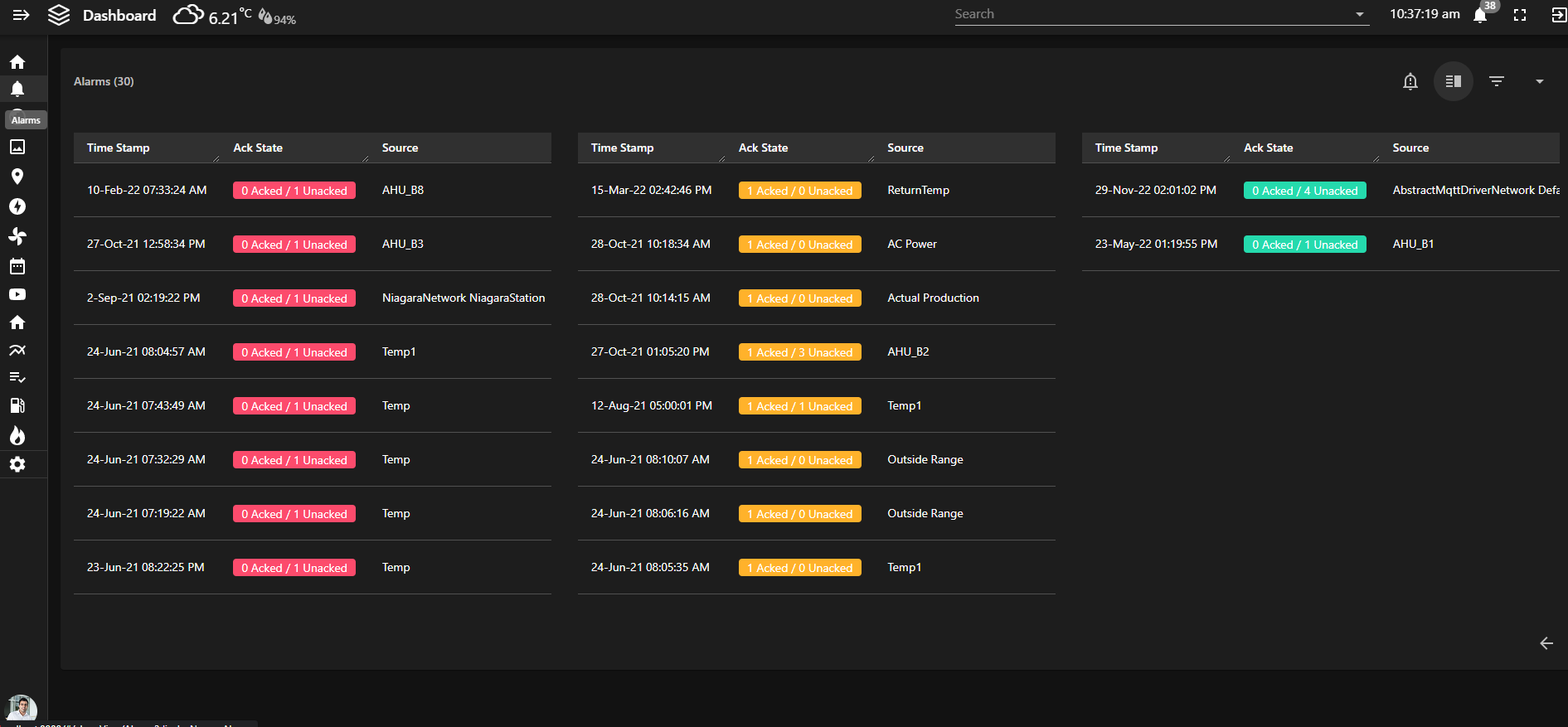What does shared server, dedicated server, and self-hosted mean?
Shared Server - other users are on the same hardware platform. We have multiple servers across the world and we'll pick a server for you.
Dedicated Server - this option gets you your own Linux based cloud VPS with firewall, root access, and a static ip address.
You can use our SSL certificate or upload your own. Optionally, you can have a custom domain url e.g. yourcompany.viewbuilder.io
Self Hosted - we provide you with all the files and instructions you need to host it on your own server like AWS or Azure.
If you require assitance setting it up...we can set it up for you. We just need root and shell access to your VM, and leave the rest to us.
We'll let you know when its done and contact you if there are any issues. Takes 1 day and theres no charge for this service.